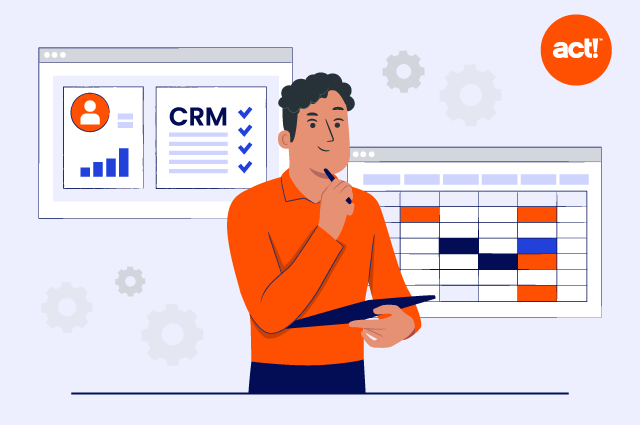Using email sending best practices like obtaining explicit permission and maintaining a clean marketing list will do wonders for your sender reputation, but you’ll still need to make sure your email sending behavior doesn’t cause any additional damage. While there are many indicators for reputation damage, poor sending practices will typically cause symptoms such as spam complaints, content blocks/filtering, and low engagement. Keep in mind that you may need to improve your sending practices even if you don’t experience these symptoms.
Most recipient networks won’t report all (or any) complaints back to the sender, and content blocks can occur as junk folder placement which is difficult to measure. Additionally, maintaining a positive reputation is always easier than repairing a damaged one, so it’s best to use the practices below even if you’re not having issues with inbox placement.
Guidelines for Sending Behavior
Meeting Expectations
Your recipients will have expectations about your email, whether you set those expectations explicitly at the time of opt in or not. Failing to meet expectations is a major driver of spam complaints, second only to sending without permission. Avoid this issue by consistently delivering mail that meets your recipient’s expectations for:
-
Content – The subject matter of your email
-
Frequency – When and how often you send
-
Identity – Your sending address, logos, and branding
If any of this is going to change (e.g. sending domain or branding) be sure to let your recipients know. If the changes are significant, reacquire permission and set new expectations at that time.
Segmentation
As a means to meet expectations, segment your lists according to differences in content, frequency, and identity so that recipients only receive what they requested. This also allows you to cater to recipients with different interest levels or email preferences. Set your priority for segment categories on meeting expectations, not just typical demographics like age or location. As your marketing strategy and automation becomes more complicated, this practice becomes critical for scalability.
Subject Lines
Just as with setting expectations at opt-in, you effectively set expectations with your subject lines, and you need to meet those expectations with your email content. Describe plainly and clearly what you are sending. No one likes clickbait, so keep your subject lines relevant and specific to your actual email content. Common mistakes include using vague or misleading phrasing, RE: or FW:, one-word subjects, and ALL CAPS.
Spam Keywords
Spam filters will check for specific keywords like “free” or “no credit check” both in the subject and body of your email to help determine if it is likely to be spam. These keywords can cause blocks or junk folder placement, as well as low engagement or spam complaints. Using multiple spam keywords can have a compounding effect, so if you must use them for some reason, try to keep them limited. The list of known spam keywords is always evolving, so in addition to avoiding them, you’ll want to be sure to avoid the underlying behavior as well.
Objectionable Content
This one may seem obvious, but spam filters will often pick up on objectionable keywords, regardless of your relationship with the recipient. Your marketing list contains recipients with a range of tolerances for what is appropriate, so position your content to be the least likely to offend the largest group of people. Objectionable content compounds with other recipient experiences (e.g. lack of permission) and can tip the scales from an unsubscribe to a spam complaint. Overall, it’s best to avoid objectionable content in email, even if your recipients have agreed to view it.
Text to Image Ratio
Since spam filters can’t read text within an image, spammers often use images to bypass the filter. From a filtering perspective, emails with large amounts of images and low amounts of text are suspicious. Common recommendations are in the range of a minimum of 60-80% text, and a maximum of 20-40% images, though there are certainly exceptions. For example, heavier use of images may be appropriate for mobile. You can always experiment to see what’s effective for you, but avoid 100% image emails. Additionally, many recipients have images turned off by default, so regardless, your email should make sense without images.
Unsubscribing
When recipients find it hard or impossible to unsubscribe, they often mark the email as spam, effectively damaging your sender reputation unnecessarily. Always make it easy to unsubscribe, and don’t obscure the unsubscribe link in any way. In addition to avoiding spam complaints, encouraging recipients to unsubscribe when they don’t want to receive your email provides other opportunities. Customizing your unsubscribe page can allow you to present alternatives (e.g. via a preference center) or at the very least collect valuable feedback as to why they unsubscribed.
Whitelisting
Email clients like Gmail and Outlook will typically deliver all emails from existing contacts. You can help increase your inbox placement by asking your recipients to add your sending address to their safe sender list or contact list. While you could also ask them to whitelist your sending IP address(es), in many cases that IP can change and is usually a more complicated process.
Legal Awareness
Legal consequences aside, non-compliant emails are a red flag for spam filters and recipient inbox providers. Be aware of and comply with email-related laws that apply to you AND to your recipients (e.g. CAN-SPAM, CASL, GDPR, etc.). Remember that sending email is often international and you’ll need to respect the laws of the destination as well as the origin.
Committing to Best Practices
These guidelines are especially helpful if you know your lead generation and list hygiene practices are up to par and you’re still generating excessive spam complaints, but that’s not the only time they should be employed. If your goal is to maximize inbox placement and increase your ROI from marketing automation, these guidelines should be used as part of a comprehensive approach to protecting your sender reputation. Reputation is determined by many behavioral factors, some of which may seem counterintuitive to marketing, so it takes an intentional commitment to all best practices to maintain a positive sender reputation.