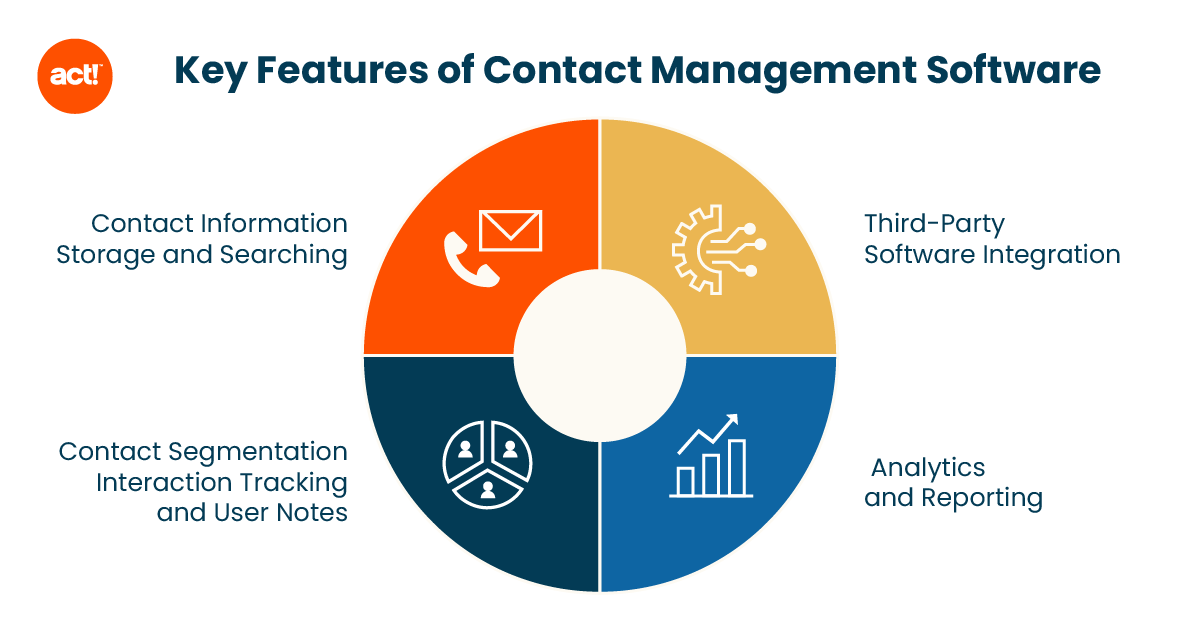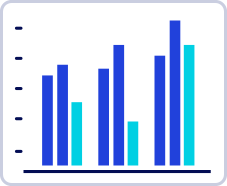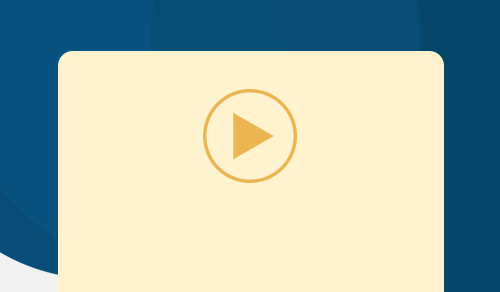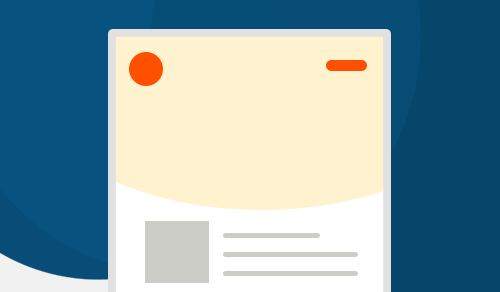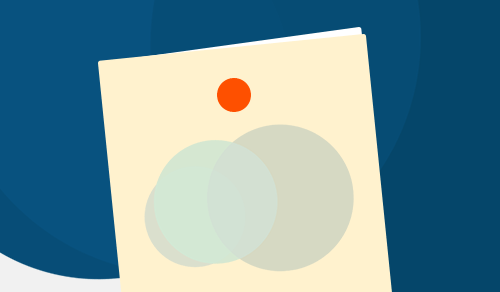From contact management to CRM
CRM software, on the other hand, has a much broader scope.
Most CRMs are equipped with advanced contact management features. They offer functionalities like lead generation, sales management, marketing automation, landing pages, email marketing, lead scoring, analytics, and activity tracking.
Using a CRM tool is a much more strategic decision than a contact management system when it impacts all aspects of your business. Studies show that using an integrated CRM can help businesses improve sales forecasting by 42% and increase conversion rates by 300%.
Here are some of the main capabilities of a CRM system.
Advanced contact management
Beyond managing contacts, a modern CRM solution integrates your customer information with all your key sales and marketing tools in real time. This ensures your customer support, marketing, and sales teams always have the most accurate customer contact information, increasing their operational efficiency and reducing process costs.
Lead generation
You can create fully integrated lead generation campaigns with a CRM. With opt-in forms and landing pages, you can build targeted campaigns for each stage of the marketing funnel.
Marketing automation
CRM systems are also often equipped with marketing features and automation capabilities. Instead of sending the same emails to all your contacts, CRMs allow you to trigger unique campaigns based on user behavior.
For example, a CRM can automatically send re-engagement emails to users who haven’t used your product for a while. Similarly, you can set up education campaigns, helping users use your product or service to its full potential.
Sales automation
You can automate the sales process with a CRM. Using a CRM lead scoring system, you can send targeted retention campaigns to your customers. Similarly, it empowers your sales team members to establish contact with prospects at the right time.
For example, when a prospect requests a call through your website, an integrated CRM alerts the relevant sales rep. Not only does automation ensure that the sales call is made at the right time, but it also stops the lead from getting multiple calls from different reps.