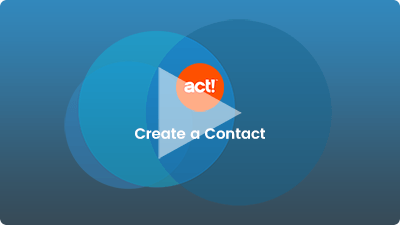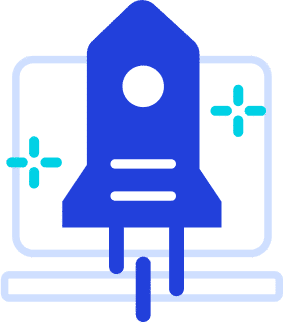Welcome to Act!
Please select your product below to begin.
New to Act! in the Cloud?
If you’re using Outlook or Gmail, follow the 3 steps below to get up and running right away.
01
Integrate Your Email
1. Select Email/Calendar integration from the tools dropdown menus.
2. Choose your email provider. Enter your email address.
3. Select the services you wish to sync with Act! (e.g. emails, contacts and calendar events).
4. Follow the prompts to sign in to your email account and a confirmation message will appear indicating your email account is connected with Act!
2. Choose your email provider. Enter your email address.
3. Select the services you wish to sync with Act! (e.g. emails, contacts and calendar events).
4. Follow the prompts to sign in to your email account and a confirmation message will appear indicating your email account is connected with Act!
02
Confirm Your Calendar Setup
Review the Act! calendar to view imported calendar events.
03
Confirm Contact Import
Review your contacts in Act! to view imported contacts.
Check out this recorded demo to learn how to import your existing contacts and calendar events,
and capture email exchanges directly in Act!.
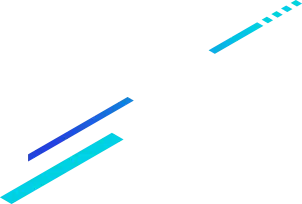
If you’re using APC or if you don’t use GSuite or Outlook, click here for quick steps to import your data.