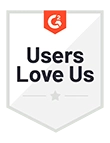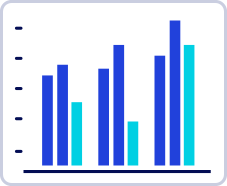Unleash your potential
with Act! Premium & Sage 50
Connect your existing Sage 50c Accounts solution with Act! Premium to create a single unified resource that enables you to manage all your customer interactions and seamlessly access important financial information.
Check out this brief video to learn more.
To find out more about Act! Link for Accounting, watch one of the 2 videos

Overview – 6 minute video

Advanced- 17 minute video

Information when you need it

Improved productivity

Greater agility
Why integrate Sage 50 with Act! Premium
- Smooth and simple integration specifically designed to work with Sage 50c Accounts.2
- Powerful sales and marketing features that fuel business growth.
- Peace of mind, because Act! Premium is the proven, trusted choice of small and mid-sized businesses.
- Extensive online training resources that help you get the most from Act! Premium.
- Expert technical support1 with phone, live chat, and email options.
To learn more, speak to one of our Act! Premium experts today!
How can Act! Premium help your business?
Relationships are the heart of your business. Make every interaction count with quick, organised access to highly personalised customer details in Act! Premium, so it’s easy to build relationships that last.
Build lasting relationships
Make every interaction count with quick, organised access to highly personalised customer details.
Keep rich contact details, emails, notes, history, activities, social media updates, and more in one easy to find place—the Act! Premium contact record.
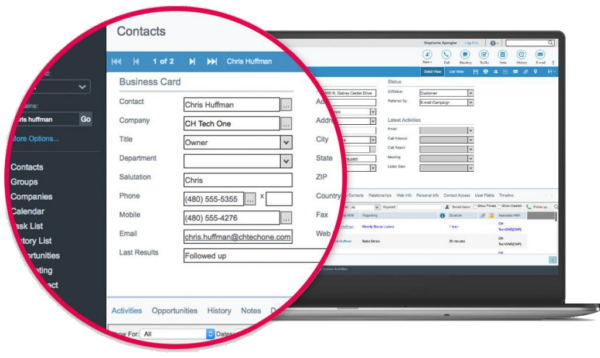
Pricing
Connect Act! Premium, a feature-rich and flexible CRM solution, to your Sage 50c Accounts software
by using our simple and purpose-build connector Act! Link for Accounting2.
Connects your Sage 50c Accounts solution to Act! Premium.