
SEO tools are essential if you want your website to rank in search engines. They allow you to put in place an effective SEO strategy by researching keywords, checking on your competitors, and optimising your posts for SEO.
There are many effective paid tools. The software suites provided by Moz and Ahrefs have good reputations and allow you to perform pretty much all the SEO functions you need to grow your site.
However, with prices starting at $99 per month and rising to $599 per month these products are expensive. The cost puts them out of budget for many small business owners.
The good news is that there are plenty of free (or freemium) tools that provide similar features to those on offer in these premium products.
Using the right combination of free SEO tools should cover everything the majority of small business owners need—at least until they grow enough to justify the cost of a paid tool.
Here is our list of the best free SEO tools to use in 2021.
Best Analytics Tool: Google Analytics
While not just for SEO, Google Analytics is the king of free tools so it tops this list.
The platform offers a whole array of information about how users interact with your site. This includes search relevant data such as the number of people who visit your site from search engines and how they interact with your website.
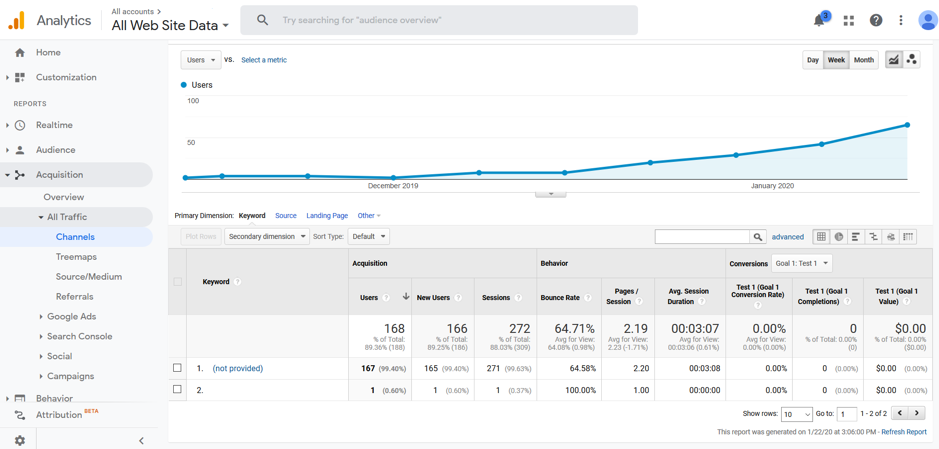
The usefulness of the product as an SEO tool diminished somewhat since it stopped providing keyword information—most keywords are listed as “not provided” as seen in the image above.
However, there is still plenty of useful nuggets of data to be gained both in terms of SEO and how your website is performing in general.
To read more about Google Analytics, you can check out our article dedicated to the topic here.
An Essential SEO Tool: Google Search Console
The second tool on our list is another one from Google. Search Console is a free SEO tool that shows you exactly how your site is performing on the search engine.
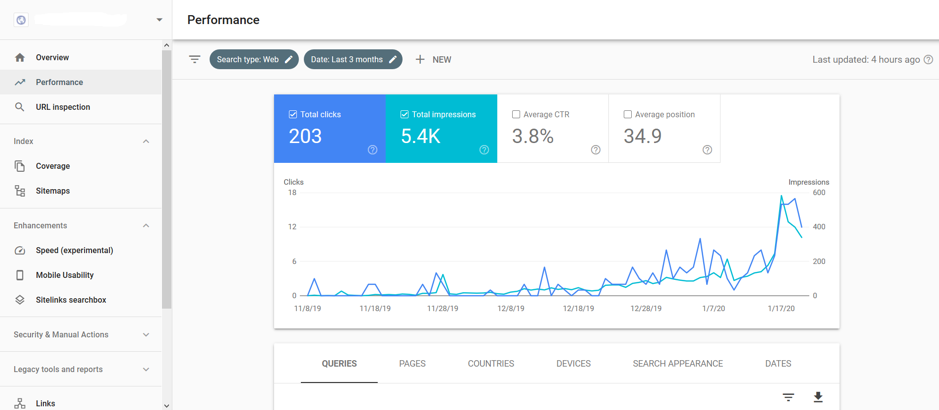
Here are some of the key insights it provides:
- The number of search impressions your website receives. This is especially useful when you are just starting out as even if your actual web visitors are low, you know your site is moving in the right direction if its impressions are increasing.
- Information about the clicks your site receives. It shows the total number of clicks, as well as which pages and searches are performing well.
- Detailed keywords data. You can see which terms your site is showing up for as well as which terms are bringing in the clicks.
- Which pages and how many pages on your site are indexed by Google. You can also search for particular pages and, if they aren’t indexed, request that Google does so.
This is just a small selection of the features offered by Search Console. It also provides link management, the ability to submit site maps, warnings about errors, data showing how your site performs on mobile, info on site speed, and more.
Best SEO Tool for On-Page Optimisation: Yoast
Yoast is a free WordPress Plugin (with a paid option) that makes it simple for website owners to optimise their pages for search engines.
Users just have to set the keywords they want to rank for and then the tool analyses your post to check it is optimised. It uses a simple traffic light system to tell you what you are doing well and what you should change.
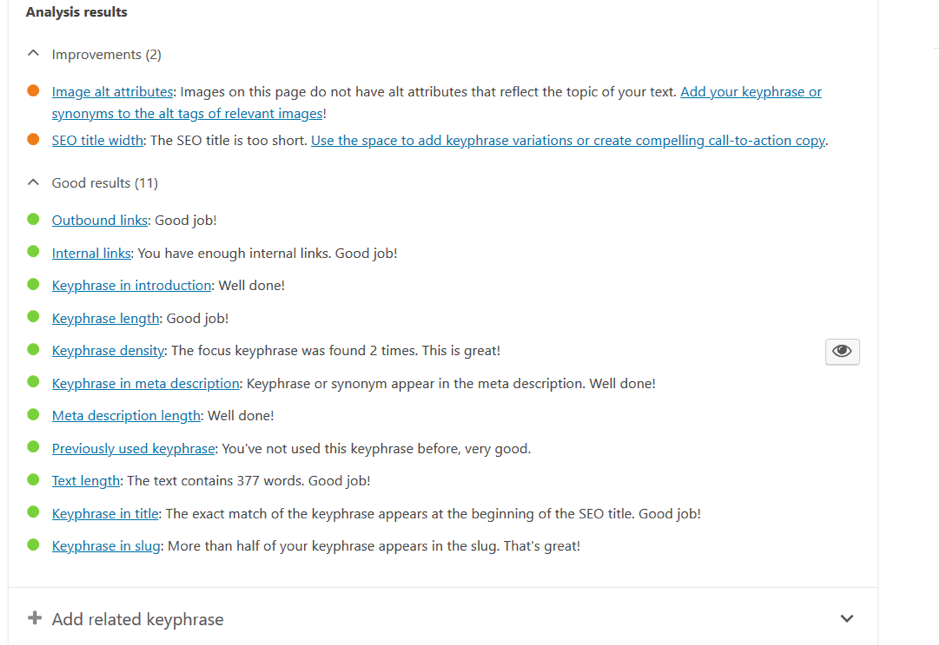
This feature is a useful guide for those who are new to SEO and are unsure about what is required to optimise a post. Although those who are more experienced may choose to use the advice as a useful set of guidelines rather than rules that must be adhered to.
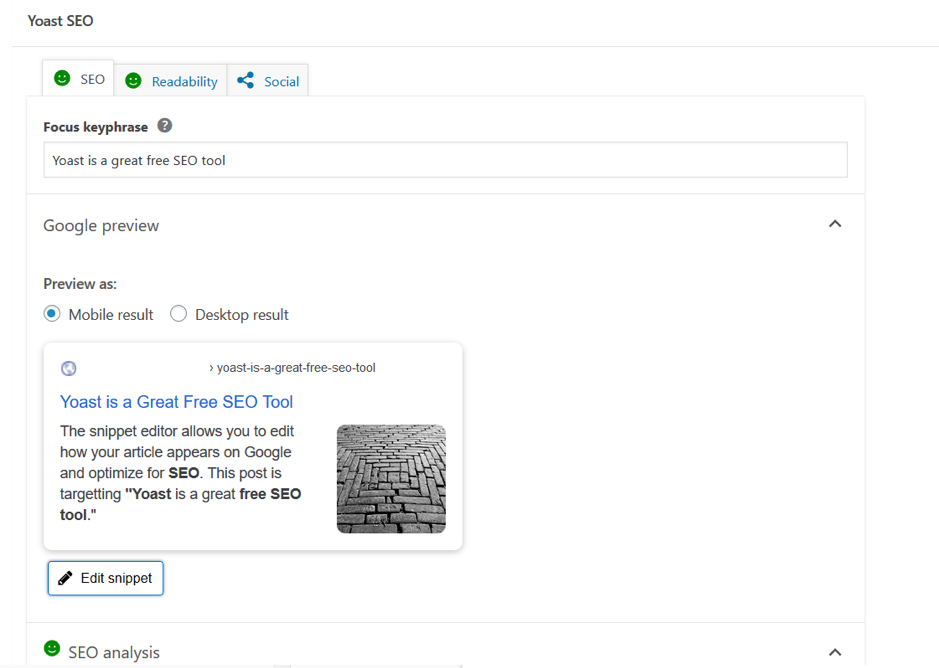
Another useful feature of Yoast is the Google Preview editor which makes it easy for you to edit how your site appears in search engines on both desktop and mobile.
Instead of having to add tags for the title you want to use and the meta description, you can simply edit it within the box in the tool. It’s one of the easiest ways to make your post highly clickable.
Beyond the above two features, Yoast also provides plenty of freebies including an easy to use sitemap generator and the ability to add “noindex” tags to specific pages to stop them being indexed by search engines.
Best SEO Keyword Research Tool: Google Keyword Planner
Keyword Planner is a tool within Google Ads that is designed to let advertisers discover search terms to use for PPC campaigns. Despite not being its primary use, this data is also incredibly useful to SEOs.
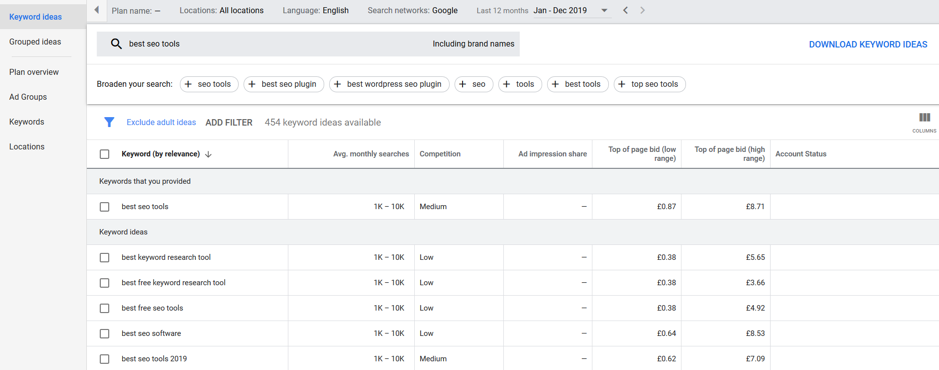
The tool lets you search for keywords and then provides information about how many searches a term receives per month. It also allows you to filter this data based on location and language and provides suggestions for other similar search terms that it may be beneficial to target.
Best SERP Analysis Tool: Moz Bar
When performing keyword research it’s one thing to know which search terms get a lot of traffic, it’s another to know whether you stand a chance at ranking for said terms. Moz Bar is a Google Chrome extension that can help with this by showing you how competitive a search term is.
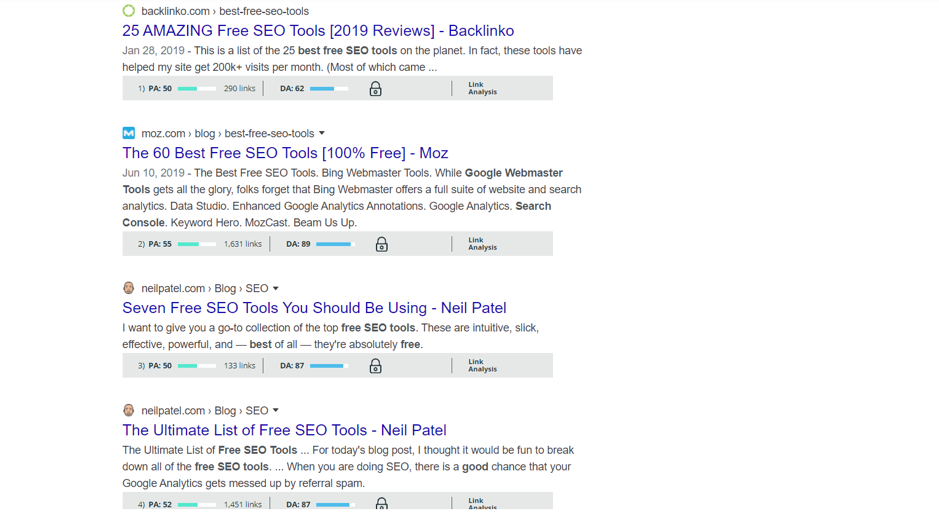
To use the tool, you just need to install it and then search for the term you want to examine. Moz Bar will then analyse the results to show you the Page Authority, Domain Authority and the number of links to each result on the page.
You can use this information to gauge how likely it is that your site will be able to compete for the top spots on the results page. It can also act as a roadmap to show what you need to do to improve your chances of ranking.
Moz provides many other useful free tools that are essentially limited versions of its paid product.
For example, keyword explorer lets you see information about specific keywords including the difficulty, volume, and alternative suggestions. It also lets you search for competitor websites to see which search terms they are ranking for.
Best Backlink Tool: Ahrefs Backlink Checker
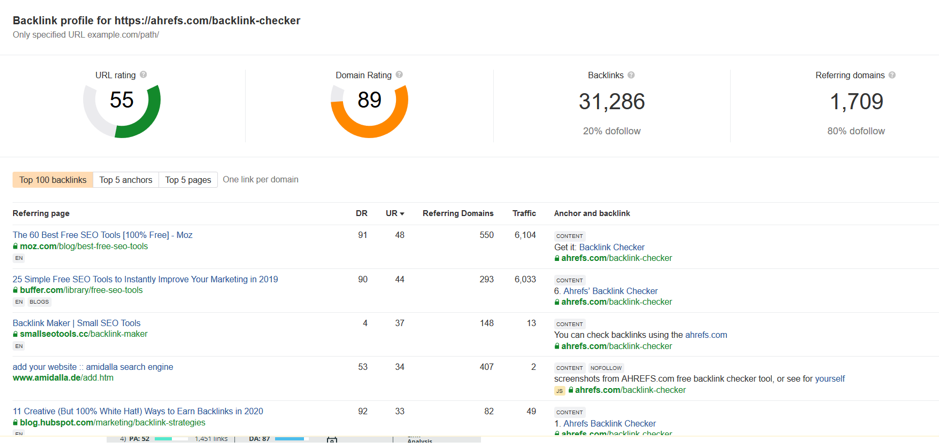
Ahrefs Backlink Checker is a super easy to use tool that shows you the backlink profile of your chosen link. Just paste the link you want to analyse into the tool and it will tell you the Ahrefs URL and Domain rating as well as show you the number of backlinks a page has and where they are coming from.
Spyfu
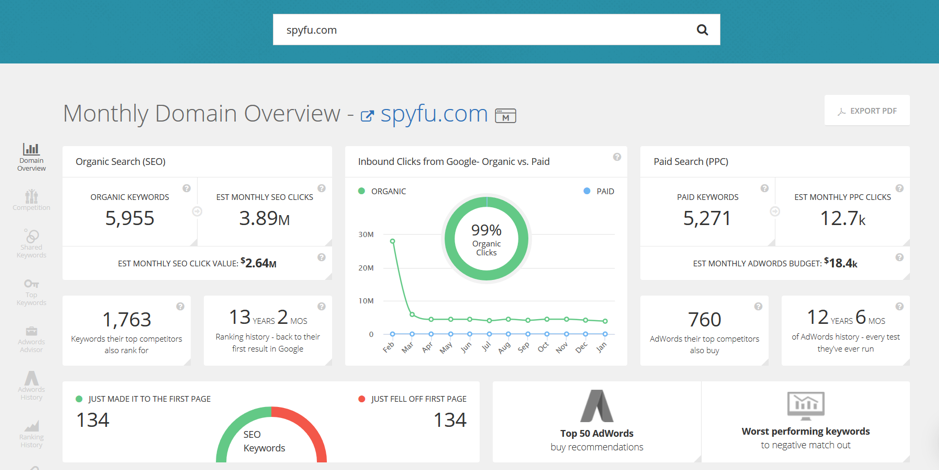
The free version of Spyfu is a limited version of their paid product. It lets you search for competitor domains and pages and tells you where the page gets traffic from, its top five keywords, how many clicks it receives from each one, and information about paid ad campaigns.
SimilarWeb
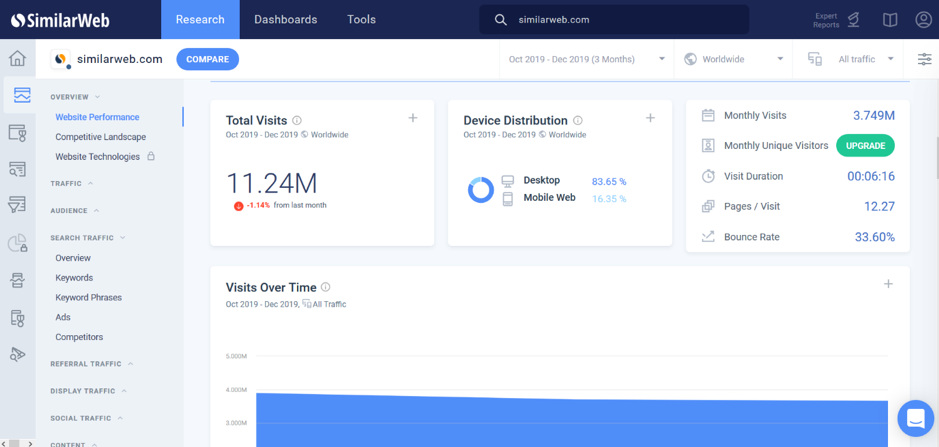
SimilarWeb is a neat tool that provides in-depth information about competitor websites. The free version shows you SimilarWeb’s estimate about how many views a site gets, where the viewers come from, and how many pages they visit. It’s basically like Google Analytics but for sites you don’t own.
Neil Patel’s SEO Analyzer
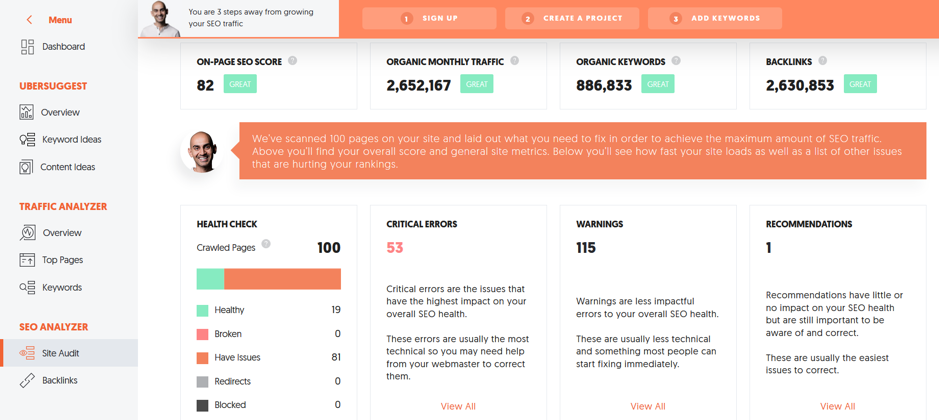
This free tool crawls your website and lets you know how well optimised it is and shows you places where you can improve. It’s easy to use and the information is displayed in a way that even beginners can understand. The tool also provides actionable steps you can take to fix any errors.
Wrapping Up
It’s possible to get a ton of useful data about search engines using the above free tools. Most people will benefit from using several different ones as they all offer unique features.
Of the above tools, Google Search Console and Analytics are likely to be the most important ones for most websites. You’ll probably keep using these tools even if you decide to opt for paid ones in the future.
We can help:
Implement the correct tools, software, and marketing strategy to maximise your chances of converting sales and minimising bounce rates. In addition to these tools, having the correct, up-to-date, adaptable marketing technology, can reduce your daily marketing slog and improve the quality of your leads. Not only will this take a weight of work off your hands but yield better results for your business.






