JavaScript is required for our website to function.
Please disable any browser extensions that block JavaScript from loading.
JavaScript is required for our website to function.
Please disable any browser extensions that block JavaScript from loading.
Experience effortless productivity and streamlined workflows with Act! Sidebar for Outlook. Featuring a modern interface that seamlessly integrates with Act!, Act! Sidebar for Outlook automatically records email exchanges to history, allows you to add & update contact information, review detailed history records, and schedule activities with one or more attendees, directly from Outlook.
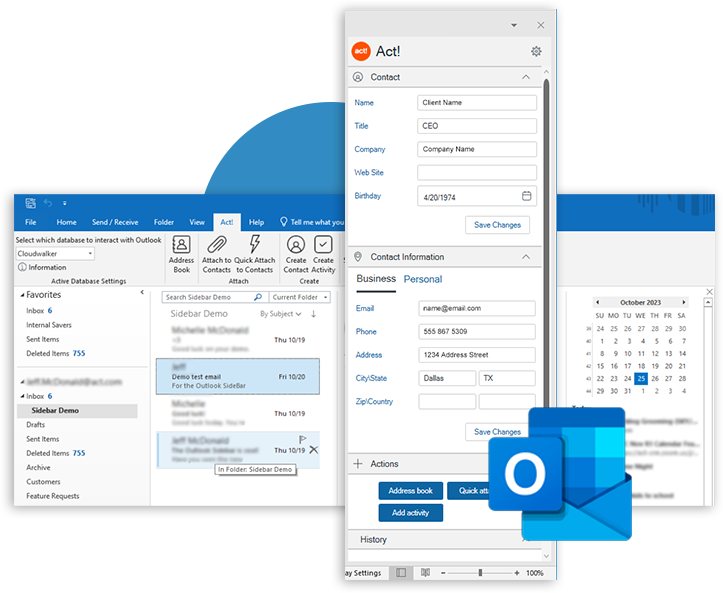
Requires an active Act! Premium subscription.
To get started in Act! Premium Cloud, select “Preferences” from the “Tools” dropdown menu, select the “Email” option, and follow the steps to configure email settings and synchronisation preferences.
To get started in Act! Premium Desktop v25.2, select “Preferences” from the “Tools” dropdown menu, go to the “Email & Outlook Sync” tab, and follow the steps to configure email settings and synchronization preferences.
Go here to learn more about Outlook integration for older versions of Act!.