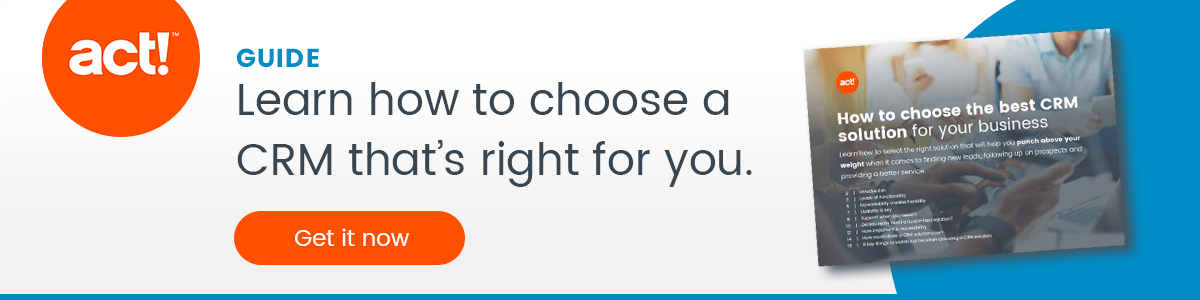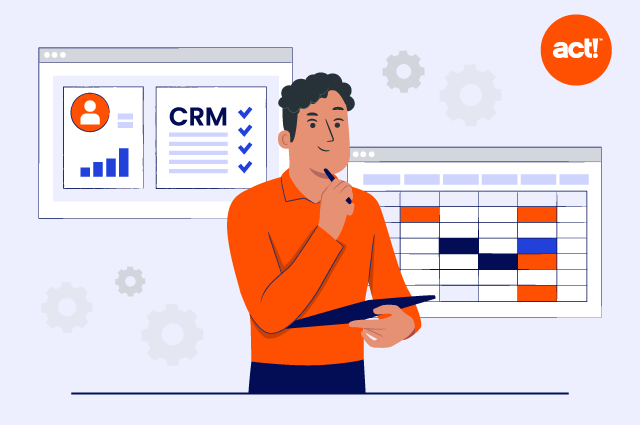There’s no question that the past few years have been exceptionally tough for small and medium businesses (SMBs) who have dealt with numerous challenges including nationwide lockdowns, supply chain disruptions, labour shortages, and now the threat of a worldwide economic downturn.
Software technology and automation have undoubtedly enabled many small companies to adapt their business management operations to meet this moment. Online ordering, mobile payments, and contactless transactions are now the norm — and will only continue to increase. For smaller businesses trying to reduce costs and retain customers, now is the time to look at how small business software can support big challenges and big goals — but without a big price tag.
The Ten Best Software Tools for Small Businesses
So, without further ado, here are ten software tools that can help small businesses support a range of essential, everyday operations. We picked these tools because they are proven and time-tested to meet the top needs of small businesses — easy and intuitive to use, affordable, flexible, and come with great support tools (which is essential for small businesses that don’t usually have an IT help desk to call when things go wrong).
1. Best accounting software: Xero
Overview: Xero is a cloud-based accounting solution specifically aimed at small businesses. It provides tools to help companies monitor financial performance and cash flow in real time, as well as features for accountants to help ensure their clients have healthy balance sheets. Financial reports can be customized to track specific financial KPIs and compare the company’s financial management and performance against actual or selected periods. Businesses can easily accept online payments from providers like Stripe and PayPal (as well as credit cards) in multiple currencies. Xero also makes it easy to create and send invoices, as well as send automated payment reminders to clients when their invoices are overdue.
Tech support: Customers get free, unlimited tech support 24/7.
Free trial: Try Xero free for 30 days, with unlimited users and no credit card required.
Honourable mentions
With so many powerful accounting software options available, we couldn’t limit this category to just one:
- Intuit Quickbooks accounting software is geared toward small businesses and is available on-premises, as Quickbooks online, and through a mobile app.
- Freshbooks provides small business accounting software that simplifies invoicing, expense tracking, time tracking, project management, payments, and automatic deposits, reporting, and other tasks.
- Freeagent accounting software is designed for small businesses, freelancers, micro-businesses, and accountants who serve these customers. In addition to simplifying invoice creation in multiple languages and currencies, it helps manage payments and automates essential bookkeeping processes. Freeagent was also named Small Business Accounting Software of the Year at the Accounting Excellence Software Awards.
- Wave is free accounting software aimed at solopreneurs and small businesses. Accounting, invoicing, and receipt scanning functionality is free, but businesses have to pay for payment processing on a pay-per-use basis. Wave also has an active online community on its website, which can help users quickly troubleshoot problems.
2. Best eCommerce software: Shopify
Overview: There are so many great eCommerce platforms on the market, but Shopify is at the top because it’s an all-in-one hosted solution that helps small companies streamline the process of getting an online store up and running quickly. Users can easily create pages with a built-in online editor, sell around the world with local language support, and leverage marketing tools such as meta titles and descriptions, create unique URLs, and easily boost promotions across social media platforms including Facebook, Twitter, and Pinterest. Shopify also offers a vast range of plugins to simplify tasks such as inventory management.
Tech support: Plus, Shopify provides 24/7 technical support over the phone or through live chats.
Free trial: All of the features are available free for 14 days.
3. Best project management software: Trello
Overview: Trello is a collaboration and task management tool that supports all kinds of projects, such as marketing campaigns, content development, customer support, sales tracking, data entry, and HR tracking. It’s important to note that it works for most projects with the exception of budgeting and invoicing, although these kinds of documents can be attached. For smaller businesses, it’s a convenient and easy tool that easily tracks projects through due dates, card cover photos, users, a task commenting feature, labels, priorities, and more. Attachments such as files, images, or documents can also be added to each project management pipeline.
Tech support: Customer support is available Monday through Friday, 9:00 – 5:00 Eastern Time, except during holidays.
Free trial: Trello Business Class is available as a free 14-day trial that includes unlimited functionality with advanced features.
4. Best time tracking software: Toggl
Overview: For very small businesses, freelancers, and entrepreneurs who just need a simple time tracker, Toggl might be the best bet. While there are many great software solutions out there that include extensive features such as expense management, mileage tracking, employee monitoring, and more, many small businesses don’t need all of those features (and don’t want to pay for them). With Toggl, it’s all about ease of use because employees can instantly track time across hundreds of third-party apps, computers, and devices — just hit Start and the timer gets going. Toggl is free with paid tiers that start at $9/month for add-ons such as invoicing features.
Free trial: Toggl offers a 30-day trial for all features.
Tech support: Toggl offers a free self-service help centre on its website.
5. Best online payment software: PayPal
Overview: PayPal and Stripe are two of the largest online payment solutions available. While they share many things in common, such as an online payment processing fee of 2.9% + $0.30, PayPal overall is a better option for small businesses and entrepreneurs. While Stripe offers more customization options to suit larger companies, PayPal is easier to set up and use, making it a better choice for small business owners. PayPal helps millions of customers and merchants around the world send and accept payments using bank accounts and credit cards, which is why it’s one of the most widely adopted platforms in the eCommerce industry. The PayPal button can be added to the payment page, which allows customers to use PayPal, PayPal credits, or Venmo to complete purchases in just one or two clicks. From start to finish, PayPal is one of the easiest payment services available — for businesses and customers.
Free trial: PayPal does not offer a free trial period, but merchants do not pay startup or termination fees for most plans.
Tech support: PayPal offers multiple sources of customer support, including a community forum, resolution centre, and text and email support.
6. Best cold email tool: Hunter.io
Overview: Hunter is a cold email tool used by 3 million+ professionals to connect with the people that matter to their business. It offers a suite of tools that small businesses can use to scale and automate every step of the cold outreach process – from email lookup, email validation, email automation, and email tracking. With Hunter Campaigns you can fully personalise emails with custom attributes, schedule follow-ups, track the performance of your outreach campaigns, and use a free library of cold email templates to get insights for your email sequences.
Free trial: Hunter offers 25 free email searches and 50 free email verifications to all their users per month. You can also use it to send free cold email campaigns to up to 500 recipients.
Tech support: Hunter offers a Help Center portal with tutorials, video guides, and FAQs on how to use all its tools and features. Email and chat support is available.
7. Best collaboration tools: Slack
Overview: Slack is like the Swiss Army knife of team collaboration tools. It allows team members to communicate on any mobile or desktop device, and it’s particularly useful for smaller businesses that may not have a single office (or whose employees work remotely due to COVID-19 measures). Slack offers a great mix of features such as audio and video calling. It can also be easily integrated with other business tools such as MailChimp and Google Drive, which allows information to be shared efficiently across all of these platforms. Slack also makes it easy to upload and share files such as Word docs, JPEGs, MOVs, PDF files, and files from Google Drive. In fact, some businesses rely on Slack as an alternative to email because it’s easier to keep track of discussions and files.
Tech support: Slack offers a help centre that includes self-service resources and help request forms.
Free trial: Slack offers a free plan, and users can request a free trial of the platform’s paid Standard and Plus plans.
8. Best document management software: G-Suite
Overview: G-Suite is Google’s free solution for cloud computing, collaboration, and productivity. It’s ideal for smaller businesses and freelancers because it provides a one-stop shop for all document management needs. Within the suite of individual apps, users can quickly and easily create and share documents (Google Docs), spreadsheets (Google Sheets), and presentations (Google Slides). Team members can also hold video meetings, access email, secure data, and customize an email address to make it appear more professional. G-Suite offers 15GB of free cloud storage space so documents, including large files, can be easily uploaded and shared with anyone inside or outside of the company. Document owners define how recipients access each file and assign permissions that allow recipients to “view only”, “edit file” or fully access and edit. G-Suite is also easy to use, secure, and access across different devices.
Tech support: G-Suite offers a 24/7 support team that can be reached through phone calls, email, or chat.
Free trial: G-Suite offers multiple editions across Basic, Business, and Enterprise levels. There are also editions for schools and nonprofits, and all can be accessed with a free 14-day trial.
9. Best human resources/payroll software: Gusto
Overview: Many smaller companies rely on both full-time and contract or seasonal employees. As a result, they need a payroll solution that can manage both W-2 and 1099 workers. Gusto is ideal for these types of situations because it can handle payroll processing and payroll tax responsibilities for all types of workers. Gusto makes it easy to add new employees and designate which type of worker they are. Even better, both types of workers are considered an employee, so the cost of running payroll is the same for someone considered a full- or part-time employee versus a freelancer or contractor. Gusto also charges monthly fees vs. a per-payroll cost structure that other payroll companies use. This means companies can run payroll as many times as necessary for no added charge. With Gusto, additional HR services are available for companies that need extra support.
Tech support: Gusto offers an online help centre for both employees and companies.
Free trial: Gusto offers a free, no-commitment 30-day trial
10. Best customer relationship management (CRM) software: Act!
Overview: Our own solution is specifically designed to meet the needs of small to medium businesses. We know that many CRM tools are built with the robust demands of enterprise companies in mind, but our goal is to help smaller companies access these advantages at an affordable price point, with no hidden costs, extra CRM integration fees, or expensive and unnecessary capabilities. Key benefits include:
- Tiered plans to meet every need: Choose from one of three plans that offer basic to advanced CRM and email marketing that includes thousands of emails per month. With clear features and pricing, customers can choose the plan that’s right for them and scale as business needs change.
- Powerful built-in tools: Take advantage of relationship and task management capabilities across all three plans. Every plan includes a library of email templates, campaign management, and reporting features, opportunity tracking, our companion mobile app, cloud storage, and more.
- Advanced automation: In our higher-tiered plans, customers benefit from powerful marketing automation tools, intuitive dashboards and analytics, team management features, app integrations, sales pipeline management, and more.
- Easy setup: Act! offers user-friendly onboarding processes that greatly simplify the experience for newcomers to CRM. Our dashboard is highly intuitive and fully customizable so businesses can adapt it to meet specific business needs, customer profiles, and market requirements.
- Cloud-based technology: Access business apps and data 24/7 from anywhere. The Act! mobile app makes it easy to stay engaged with customers without losing time or opportunities.
Tech support: Act! offers a complete online support portal to help customers find answers to commonly asked questions, access our knowledgebase, download guides and video tutorials, and get support through our web chat feature. Digital and phone support is also available in higher-tiered plans.
Free trial: Try the entire platform for free!
Learn more about small business tools:
- The best CRM for small businesses
- The best contact management software tools for small businesses
- The best CRM for real estate
- How to choose the best marketing automation software
- The best free SEO tools to use this year
- The best productivity apps for your small business
- The 5 best accounting software for small businesses