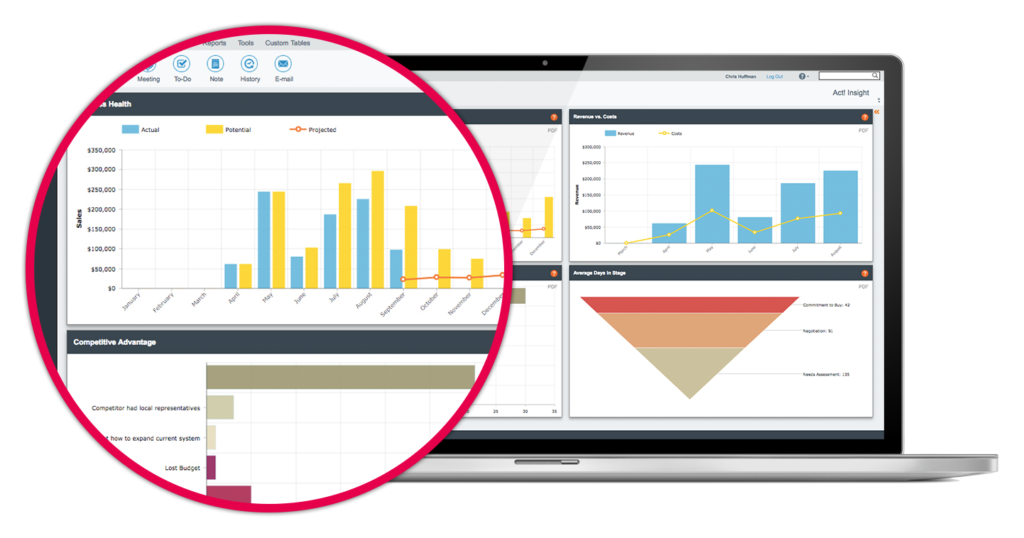Sales Force Automation
An overview of sales force automation (SFA) and its benefits for sales teams.
Sales teams can use sales force automation tools to take care of some repetitive tasks and help them become more productive and better at closing deals. In this article, we explore what sales force automation is and look at how it can benefit sales teams.
What is sales force automation?
The purpose of sales force automation
Components of sales force automation
Sales force automation vs CRM
What is Sales Force Automation?
Sales force automation (SFA) is when parts of the sales process are automated by software tools. The automation usually focuses on repetitive, administrative tasks that, while important, can be time-consuming for sales teams to perform. Reports suggests that, on average, two-thirds of a sales rep’s time is spen on non-revenue generating tasks. By letting a sales force automation software take care of these tasks, sales reps can spend their time on more productive parts of their job: selling.
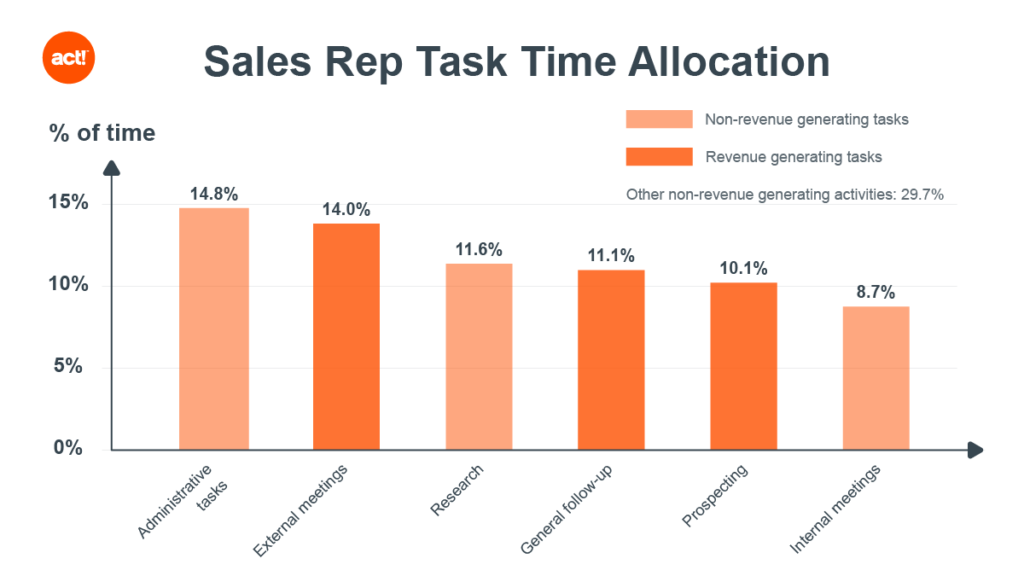
The SFA software will usually automate tasks based on certain inputs. For example, leads can be sent follow up emails based on a pre-designated template if they don’t respond to an initial email after a certain number of days.
Alternatively, the software can be set up so one action taken by a sales team member results in numerous tasks being completed. An example of this is tasks being automatically assigned to team members whenever a manager moves a prospect in the sales team pipeline.
Sales force automation software can also include reporting and analytics tools. This makes it easier for sales managers to see metrics such as the performance of sales team members or predicted revenue over a certain time period.
The Purpose of Sales Force Automation
Sales force automation tools are meant to assist sales teams in the selling process. Ultimately, the purpose of sales force automation is to allow companies to sell more of their products. It does this in three main ways:
- Allow sales teams to focus on the most important tasks: By freeing up sales team members from administrative tasks, salesforce automation tools allow reps to spend more time on the activities more likely to result in sales. For example, calling prospects, setting up meetings, or working on strategies.
- Streamline the sales process so the most effective strategy is always used: Sales force automation can also make the sales process more efficient which can lead to sales. Team members may forget to send follow up calls or emails. However, when set-up correctly, sales force automation tools should not have this issue.
- Allow managers to get insight into the effectiveness of the sales process: The reporting and analysis tools found in most sales force automation software allow those in charge of sales teams to see what is working and make adjustments to things that aren’t. This can lead to an overall far more effective sales strategy.
Sales force automation software isn’t used to replace the sales department. Instead, it can be an essential tool to complement the work of good sales teams and help them implement effective strategies.
Start Creating More Meaningful Relationships With Act!
Components of Sales Force Automation
Different sales force automation tools perform different tasks. Some tools even allow users to set up their own inputs and outputs to customise which tasks are automated. Here are some components of sales force automation software.
- Activity tracking and alerts : Activity tracking allows sales teams to keep track of where they are with certain customers, ensuring they are taking the correct next steps to build sales. By linking CRMs to email clients or calendars, everyone will know exactly where each client is in the sales process. Additionally, some sales force automation software will automatically alert sales team members of the next steps they need to take. This means they will always be taking the correct actions at the right time, ensuring the best chances of sales success.
- Automate the sales process: By automating parts of the sales process, businesses can keep the sales process moving without doing anything. For example, a business could set up an automation whereby a new email is sent after two days if an email to a client is not opened. Alternatively, if the email is opened and an online form is filled out, the contents can be automatically added to a CRM and a sales rep notified that they should contact the prospect. The other benefit of automating the sales process is that by creating a plan that maps out which step follows the previous one, sales managers always know only the most effective actions are taken by reps at each stage of the sales process.
- Manage the sales pipeline : Businesses can reap the benefits of sales force automation when using it in their sales pipeline. The pipeline can be set up so team members are alerted whenever a prospect moves to the next step of the pipeline, simplifying the process and ensuring everyone knows the next steps to take as soon as they have to take it. Additionally, by utilising a dynamic sales pipeline, metrics such as projected revenue and opportunity close rates will be automatically updated whenever a client is moved down the pipeline. This means managers don’t have to make reports manually and ensures they have all the tools they need to make plans.
- Take the hassle out of scheduling appointments: Scheduling tools make it simple for sales teams to plan meetings with clients. The sales rep simply sends the prospect a link to the scheduling software, where they can then choose an available time slot. As the software links up with the sales rep’s schedule, it already knows when the rep is free, meaning there is no chance of the rep being double booked.
- Automatically assign leads: It’s possible to set up processes within a CRM that automatically assign leads to the correct sales rep based on company metrics such as industry, location, size, or simply how busy a rep is. This takes the guesswork out of assigning leads and reduces the workload of managers.
- Produce up-to-date reports: By automatically producing reports based on real-time metrics, sales force automation tools allow managers to save time when analysing how the team is performing. These metrics can often be shared throughout the company, allowing higher-ups to make plans based on accurate predictions of company performance. Reports can be made based on metrics such as predicted sales, revenue, and the performance of individual reps.
- Focus on the right leads: Focusing on the correct leads is perhaps the most effective way of increasing sales and productivity. If a business knows what makes a good lead, it can set up sales automation software to automatically analyse a lead and decide how qualified it is based on metrics such as the number of employees, industry, or revenue. By making it clear what is a good lead, sales reps can be sure to only focus their time on the most qualified leads.
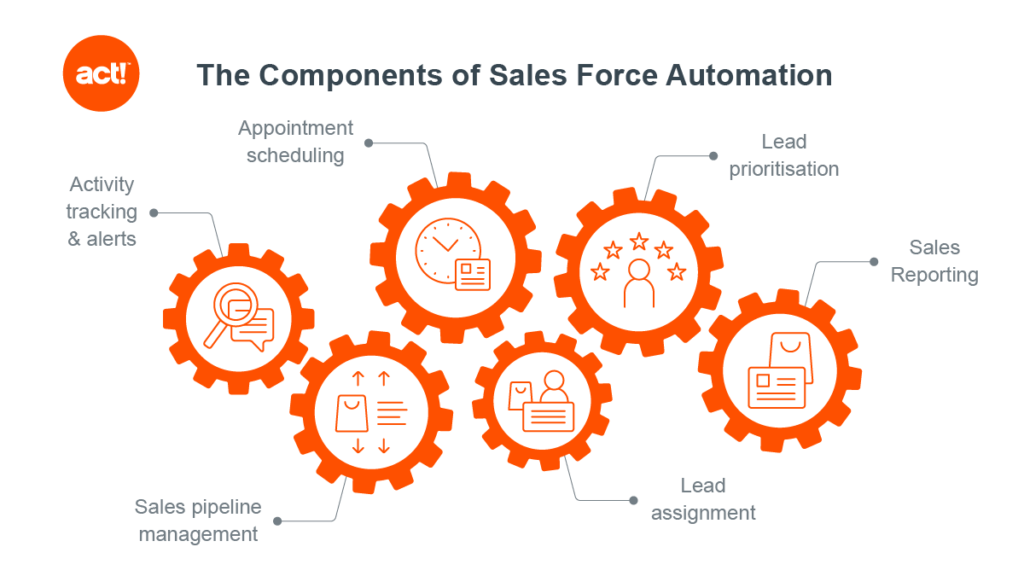
Sales Force Automation vs CRM
A CRM isn’t the same as sales force automation. However, sales force automation features are often built into a CRM.
Put simply, a CRM helps businesses manage customer relationships. Business can store all their interactions with customers, alongside customer details in the CRM. This will usually include contact information, emails, documents, and activities sales reps have taken with the client.
By having all this data in one place, sales reps can manage relationships better while ensuring they have the information required to make a sale.
Although many CRMs do a lot to automate many of these processes, a CRM is still a CRM without these automated features. To learn more about CRM check our What is CRM guide.
Sales force automation can also happen outside a CRM. Marketing automation tools, for example, often contain sales automation features such as automated e-mail replies. Additionally, there are sales force automation tools that focus on tasks such as prospecting, scheduling, and organising sales activities. These are all tasks that fall outside the remit of a CRM.
Why Choose Act!?
Act! is a powerful sales and marketing automation platform designed to provide businesses with everything they need to run and grow their business. Here are some of the features that will benefit sales teams:
- Activity Tracking and Alerts: Track and prioritise meetings and activities associated with your contacts. Benefit from alerts that keep you on top of your customer commitments.
- Sales process automation: Manage opportunities using a powerful, out-of-the-box process or one you customise. Complete activities in each stage of the sales process to keep deals moving.
- Opportunity tracking: Track probability of close, products, lead source, status, and more for every opportunity for total visibility and control of your sales pipeline.
- Dynamic sales pipeline management: See a complete, visual representation of your sales pipeline at-a-glance to project revenue, adjust your strategy, and quickly focus your efforts.
- Sales Reporting: See dynamic, visual snapshots of real-time metrics covering sales productivity and performance, sales pipeline health, top performing products, win/loss analysis, and more with interactive, graphical dashboards.